- Login to your Hotmail, go to Setting top right page, expand it and click on View all Outlook settings

- Click on Mail and Junk email
- Scroll down to Safe Senders section and click + ADD button
- Insert the email address you want to whitelist , then hit enter key.
- Click on Save on the top right to save the changes.
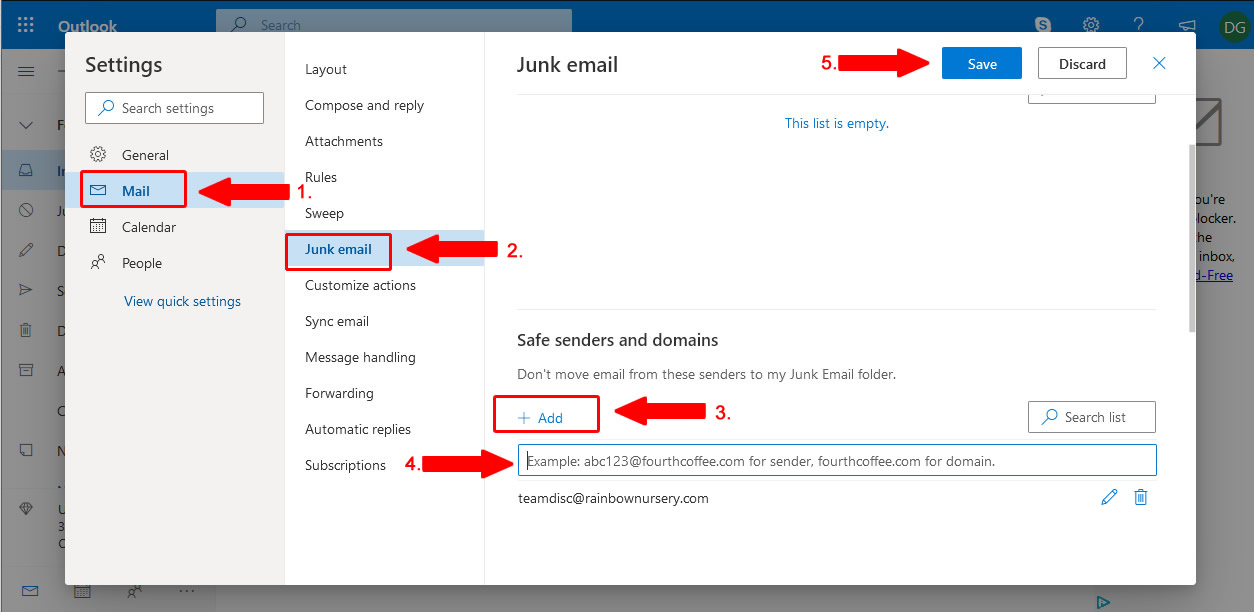
- Email address has been whitelisted and will skip spam check by Hotmail.
- Alternatively, if you want to block email address, from the top section.
- 0 brukere syntes dette svaret var til hjelp
Relaterte artikler
Powered by WHMCompleteSolution
