- Login to cPanel.
- Locate and click on the "User Level Filtering" icon within the "Mail" category.
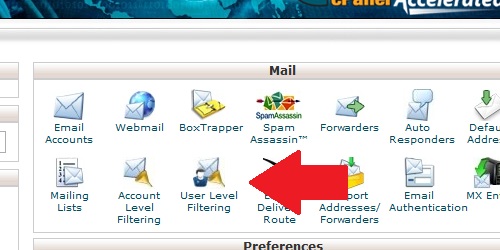
- Locate the user you want to create the filter for and click on the "Manage Filters" link next to his or her name.
- Click the "Create a New Filter" button.
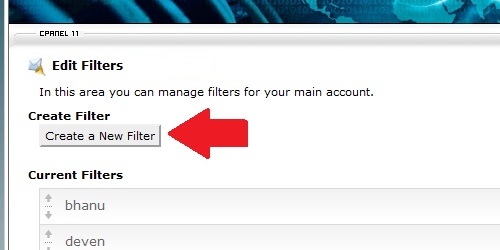
- Enter the desired filter. In the example below, we are blocking any emails with "Free Money" in the subject line.
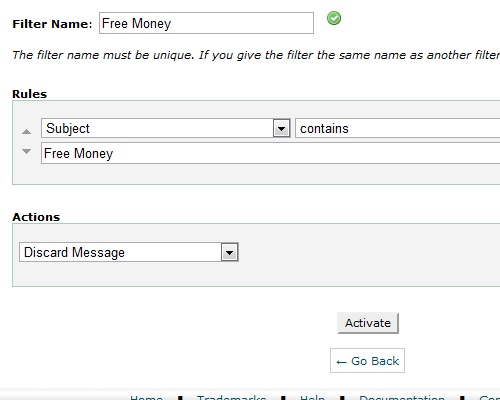
- Click "Activate" to apply the filter.
