- Login to cPanel.
- Locate and click on the "Email Accounts" icon within the "Mail" category.
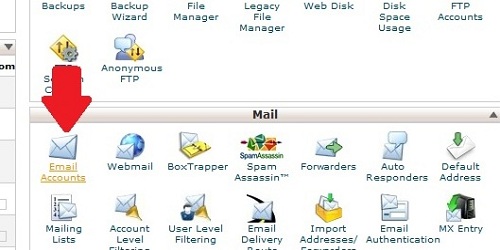
- Fill in the required information.
- Email Enter the name of the desired email account.
- Password Enter the desired password.
- Password (again) Confirm the password entered above.
- Mailbox Quota Select how much space the email account will be able to use

- Click the "Create Account" button and the new email account will be created.
- 0 Kasutajad peavad seda kasulikuks
Seotud artiklid
Powered by WHMCompleteSolution
