- Login to cPanel.
- Locate and click on the "Backup Wizard" icon within the "Files" category.

- Click on the "Backup" button.
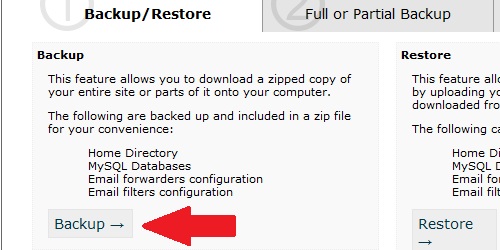
- Select to do either a "Full" or "Patrial" backup.
- Full - Backs up everything on the server for your account.
- Partial - Backs up only selected objects. Partial backup files can be restored via the cPanel interface.
